Go to transaction SE37 and Go to function groups and create a function group
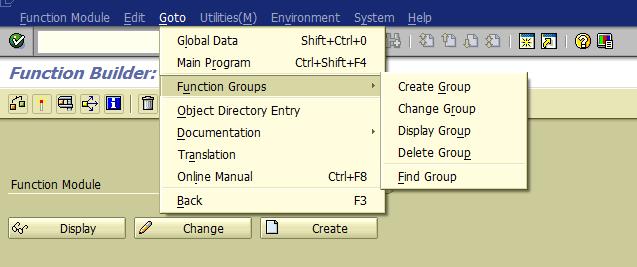 And enter the funtion group name as below
And enter the funtion group name as belowSave as Local object are save under package.
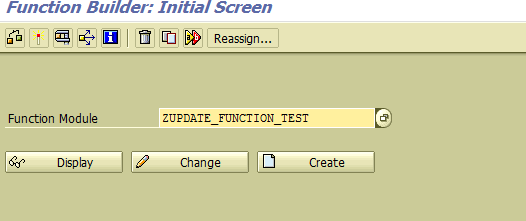
Give the function group name and click on save button.
Select the processing type as Update module
Use the above table in the update function module for updating the table
Add the tables parameterand exceptions like above
Add the above code in the update function module for update the table.








No comments:
Post a Comment