Purpose:
If we want to distribute master data changes with the SMD tool (Shared Master Data), changes to the master data objects are flagged for distribution by change pointers
The SMD tool is connected to the change document interface.
If the master data changes are to be distributed, the application writes a change document.
The change contents of this are passed to the SMD tool.
The tool writes change pointers, reads the application data and creates the master IDoc.
The master IDoc is then passed to the ALE layer, which sends it to all interested systems.
Prerequisites:
Data element level for each field Change document check box must be enabled
Otherwise Change pointers will not record the Master data changes.
Step1:
Go to BD61 transaction and activate the change pointers
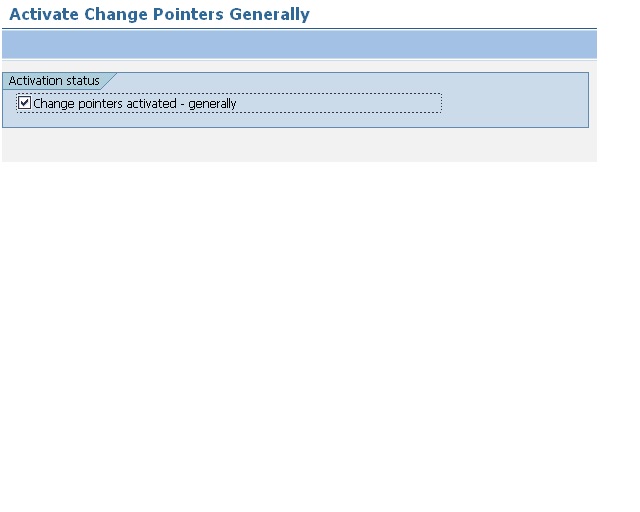
Step2:
GO to BD50 and activate your Message type
Once activate the message type.
Step3:
If we run the transaction for Material master example: MM01, MM02
Then changes will record in the BDCP2 table
Step4:
Run this report RBDMIDOC or BD21 transaction or schedule the background job for particular message type it will creates the Master IDOC.
Step 5:
Schedule the RBDCPCLR or BD22 transaction .This report will deletes the unwanted change pointers as well as already processed break points.
This report deletes change pointer entries from the database tables. In Test mode, only a list of the selected entries is output. Entries are only physically deleted from the database when the test flag is not set.
You can select obsolete and/or processed change pointers, or select by date and time.
- Obsolete change pointers are those created before a specified date and time. If this flag is set, the obsolete change pointers are reorganized, whether or not they have already been processed.
- Processed change pointers are those which were processed within a specified period (date and time). If this flag is set, the processed change pointers are reorganized.
The report outputs the number of change pointers deleted, or, in test mode, selected.
Delete the entries from CHANGE_POINTERS internal table if the some fields are irrelevant for yourrequirements. Only CHANGE_POINTERS internal table records only record for changes.



No comments:
Post a Comment